May 23, 2024 - It's been awhile
So if anyone stumbles upon this and notices a month between actual dev logs, I'm still working on this -- albeit slowly. You may recall or see in previous postings that I was struggling to make my sub-menu dynamic. That is to say, I plan to have roughly 6 skills/commands. I don't want them all available from the start. I want the menu to show what you have or have not learned. I struggled for a long time with this. I was trying to stay within the confines of plug-ins or default options of the GB Studio tool. In the end, I ended up creating my own GBVM logic for this. It's not perfect, but I need to focus on not letting perfect get in the way of good enough. I'd love to have the menu auto adjust so only the options you know are available to navigate to, but I have too much other logic tied to the selection values to do that.
In the end, my approach was to create a blank overlay, show the enemy name/sprite (which now the enemy name itself is a sprite and not individual letters for the sprites. It should allow for longer names and me to add other actors if I deisre to do so (ie HP bars for example)). On this blank overlay, I create a box for the main menu. Then, i have the menu choices as part of the background you don't see. I create multiple submap calls to display the menu choices. I then created some GBVM navigation code to show the cursor and assign it to specific tiles based on your movement. The choice assigns a value to the main menu command option. This then enters a switch (essentially a bunch of if statements) which if you choose the 'command' option you go to that sub-menu. The blank overlay is shown again and I repeat the process of displaying submaps for the move names. I did, however, add some more complexity here. So there's an if statement before I display the submap for the 'command'/skill name. I do a check to see if the user has learned that move yet. If yes, display the name from specific tiles on the background. If no, display blank tiles. And then to ensure that if a user selects a blank move, I add a check after the fact that if you select a blank spot on the sub menu, it calls the sub-menu again so you can still select something valid. It seems if you repeatedly select a blank option you create a kernel panic and i don't know how to prevent this, but again, this is good enough. In real world play, you wouldn't do that unless you're intentionally trying to break things.
That said, I still have work to do here. The text after you select moves explaining damage to you and the enemy gets rid of the overlay and you see the ugly background that I created to use with the submaps. I think it's because dialog boxes are essentially their own overlays. There's A LOT of text and dialog boxes that will need fixed. First I need to figure out how to make this work without the background being displayed and then second I need update a ton of scripts and test it. I also have a weird issue where if I try to back out of the sub-menu, it doesn't show the previous menu. I need to figure out if I can call and script, but send it to a specific point in a script. I think my problem is that the logic flow from the start of a script is causing some issues. Maybe I'll need to introduce a new variable to bypass entire chunks of code. Not sure yet. EDIT: Hmmm....I was so excited for the dynamic menu to work that I didn't realize that when choosing a command it's being pretty wonky about the battle flow. It seems to get stuck in a loop for a few turns. Not sure what's happening there.
The good news is that once i get this part completed, I think my battle system is mostly complete. I probably will need to do another round refactoring the code to improve performance and I probably will add two more skills at some point (placeholders exist, but no idea what they'll do or how they'll impact the battle system as-coded). Outside of that though, once I figure this out and make the needed UI/UX updates, I'll probably be ready to actually build a world and finally start working on the game.
One final note: I've been thinking that I might start thinking about using existing and free for commercial use tilesets. I probably will never complete this project and if I do I'd be surprised if I sold it (or if anyone willingly purchased it), but on the off chance I did, I need to make sure whatever I do is free for commercial use. Same with music. I'd love to do all of that work myself, but I am awful at art and not at all musical.
Anyhow, that's my update for today. I'm not sure when my next update will be, but rest assured I'm still slowly working on this. It's basically summer here now, so I'll have less and less free time indoors so I wouldn't be surprised if I don't get too much accomplished over the coming months outside of ideas and planning.
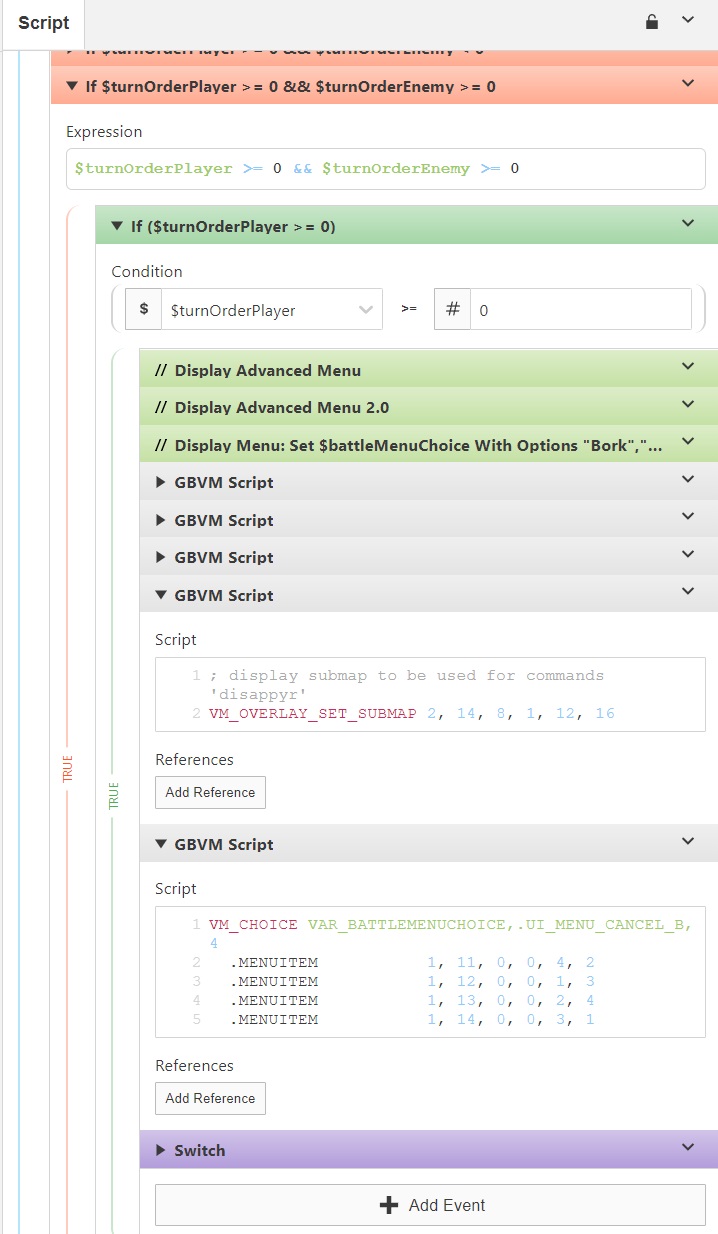
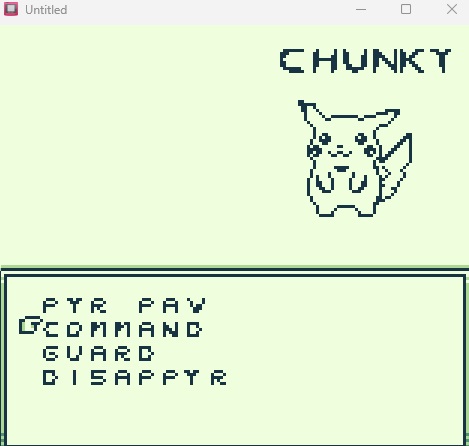
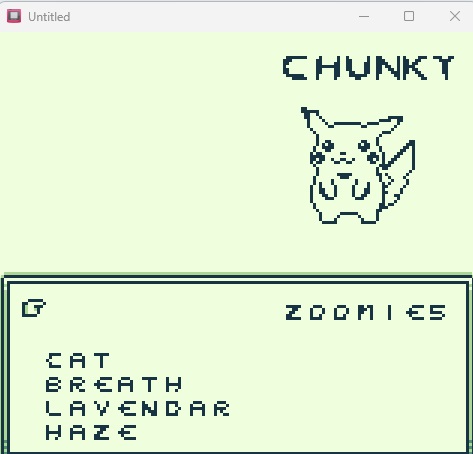
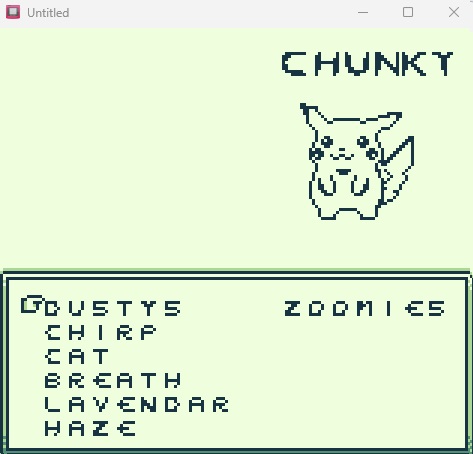
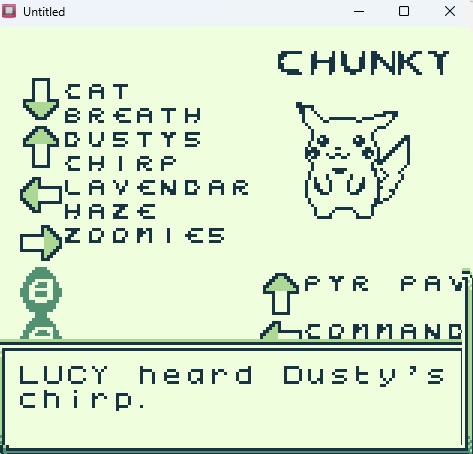
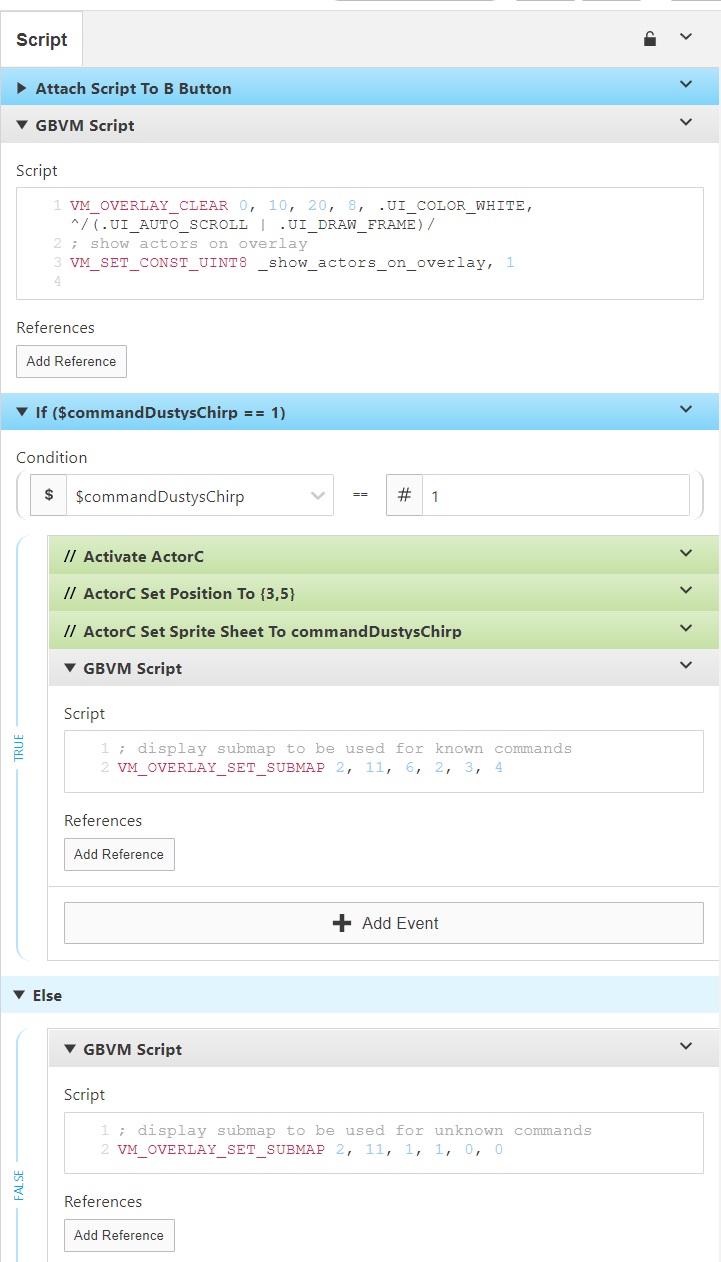
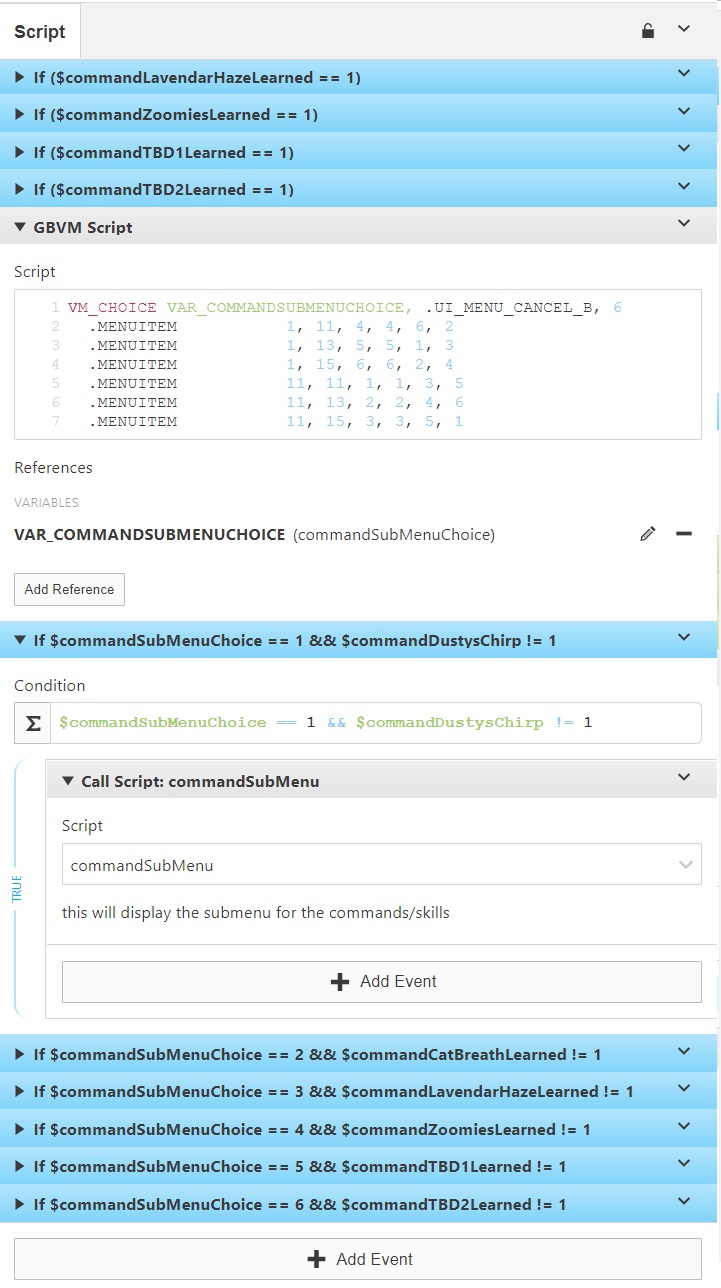
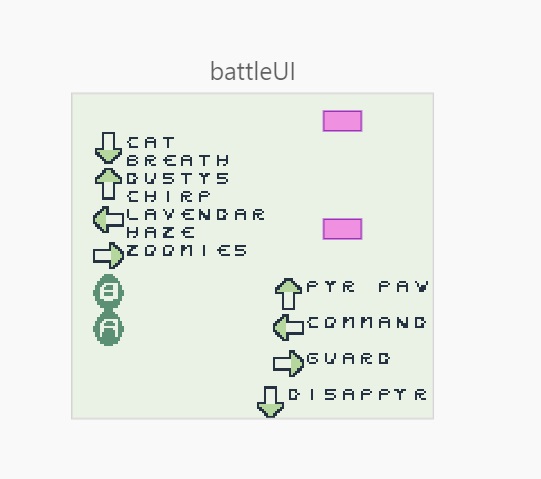
Files
Get Tower of Meowgic
Tower of Meowgic
Just playing with gb studio. this is not intended for actual playing. just sharing the url with friends.
| Status | Prototype |
| Author | PestoRavioli |
More posts
- May 20, 202546 days ago
- May 7, 2025 Update59 days ago
- May 1, 2025 - Minigame added65 days ago
- February 27, 2025 - Bugfix BonanzaFeb 27, 2025
- February 19, 2025Feb 19, 2025
- February 14, 2025Feb 14, 2025
- Feb 11, 2025Feb 11, 2025
- Jan 16, 2025 UpdateJan 16, 2025
- No coding progress, but story progressJan 02, 2025
- Slow and Steady...Dec 09, 2024
Leave a comment
Log in with itch.io to leave a comment.